Hello my name is Gians and now I will share a tutorial “how to make personal whatsapp sticker” on your android. Let’s check it out
– first download wemoji whatsapp sticker maker in play store and open it
– Choose “Create sticker” options
– Select “plus” button in the left of your screen
– And then choose the picture that will use as your sticker
– Edit the picture
– If finished editing. Select save
– Give a name your whatapps sticker
– And don’t forget press add to add your sticker to your whatapps application
– And your whatsapps sticker is ready to use
Thank you


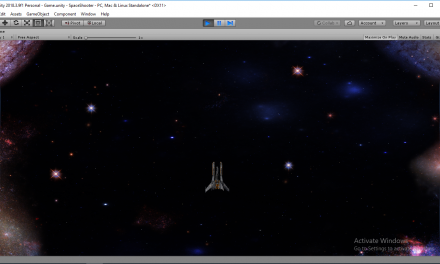






Recent Comments