This is how you can make a blog in blogger!
– Go to Blogger.
– Click on Sign In. It’s in the upper-right corner of the window. Enter your Google username and password.
– If you don’t have a Google Account, click on Create Your Blog. This will take you to a screen where you can create an account to use with Blogger.
Select a profile type.
– Click on Create a Google+ profile to create a single account to use across all Google properties. If you’d like to use a pseudonym or limit your exposure on Google, click on Create a limited Blogger profile.
– Follow the online prompts to finish creating your Google+ or limited Blogger profile.
– Enter a Display Name and click Continue to Blogger. The display name is the name that your readers will know you by.
– Click on Create New Blog.
– Type a title for your blog.
– Type a URL for your blog. If it’s unavailable try other variations on the name you want to use, but don’t use symbols like hyphens, underscores, colons.
– Enter the word verification and click Continue.
– Choose a starter template. This is the basic design and layout of your blog.
– Click on Create blog!.
– Your blog is already created, start to make a post for your blog!


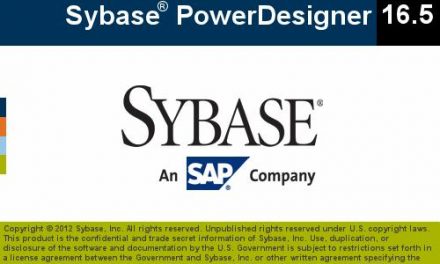






Recent Comments