Nowadays, a lot of people use Instagram. They are on Instagram for over than 8 hours a day. So I am going to show you how to easily edit a photo to be uploaded on your Instagram feed. In this video I am going to use an android and a mobile application named VSCO.
1. Make sure you have a smart phone. This tutorial is going to be applicated on smartphone.
2. Open the VSCO app. If you does not have the app, you can download it on Google Play Store. And this is free.
3. Click the “add” button.
4. Choose a photo that you want to edit. But you can add some more photos to be edited later.
5. Click a photo that have been imported.
6. Click the setting sign.
7. You actually can add the filter first, but I am going to do another thing with this photo before I apply the filter.
8. Click the “edit” sign.
9. Make the photo darker or lighter on the exposure button.
10. Change the contrast.
11. Drop the saturation a little bit to make it not really vivid.
12. Set the right white balance.
13. Edit the skin tone because there is a person in this photo.
14. Add the grain.
15. Click the “filter” button.
16. Choose any filter that suit the photo.
17. Click the “save” button.
18. Click the “download” button to save it to your gallery.
19. Check your photo result in the gallery.
Now you can upload many pretty photos using your Instagram account. Enjoy!



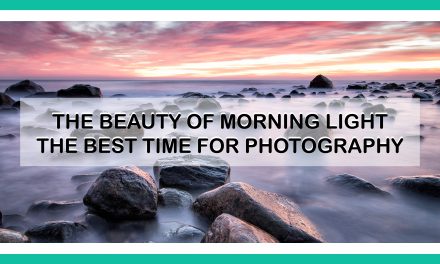





Recent Comments