Hello there!
I want to tell you about hot to draw doraemin face with coreldraw
Let’s check it.. let’s go!
First. Select the file and click the new document to create a new document.
This actually appears a box where we choose the paper size. But this video doesn’t appear. Later I will give the photo just at the end of the video.
If the box appears, select the paper size is up to you. And click ok
After the new document appears, make a circle like this. And make smaller circles in the previous circle like this. And set it to fit.
When it’s right, next is a pair of eyes. Create a circle like this. Because in my Coreldraw can’t copy paste, so I made 2 circles of the same size like this. If you can copy paste, I suggest you copy and paste it.
And make a small circle to put in this previous circle. Like this
Do the same thing as before.
And again make a circle for the nose. And under the nose i gave a line.
How to make a line is to select the number 5 icon from the icon that shows the cursor and press for a long time. Then the choice appears. There again did not appear. If it appears, select the “2-point line” and drag the line from the bottom of the nose to the bottom like this.
To make the mouth, on the same icon only the choice is “3-point line” and draw the line from left to right. Then bend it like this.
To make the mustache, you choose again “2-point line” and draw the line like this. And make 5 other lines.
Now make the necklace by making a circle up to it, then make a circle again above it. After that, select the two objects by pressing Shift and clicking on the object. Then choose this.
Move this to the bottom of his head and set it like this if it still doesn’t match the head.
And add a bell circle like this.
Finally coloring, the method is to select an object like this and select the color in the bar on your right.
Then it’s finished ~
this is a photo that doesn’t appear in the video




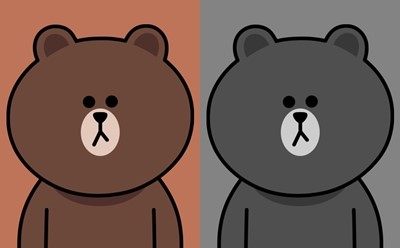





Recent Comments