Now, we are learning to convert a color images into grayscale image. Before we get started, make sure that you have a Visual Studio App.
Okay!
So, converting a color image into grayscale is not as difficult as you think. All we have to do is follow 3 simple steps below :
- Get the RGB value of the pixel
- Find the average of RGB. The formula is avg = (R + G + B)/3
- Replace the R, G, and B value of the pixel with average calculated in step 2.
It’s finally done! Dont forget to watch the video for more details. Good luck! 🙂




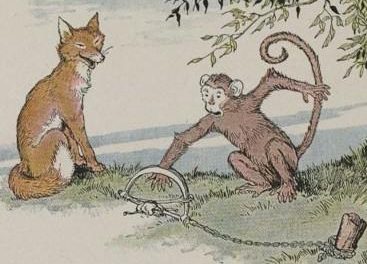





Recent Comments