HOW TO REDUCE THE SIZE OF PHOTO USING PAINT PROGRAM
Hello friends. on this happy occasion, I will share how to reduce the size of photos using paint program. of course in a very easy way. And yeah lets move to the tutorial
- prepare the photo you want to reduce in size
- open the paint program
- after that open your photo via paint
- after that select the resize menu or you can use the ctrl + w button
- after the “resize and skew” box appears, please select the pixel
- set the size of the resolution you want and then click ok
- the last step select save as then select the jpeg menu and click ok
- well now please see the size of your photo through the property. now must have been smaller

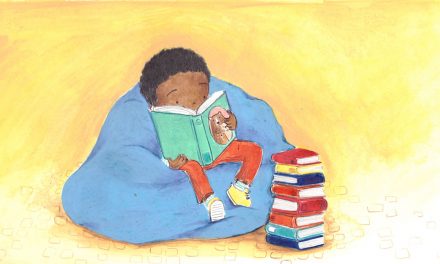


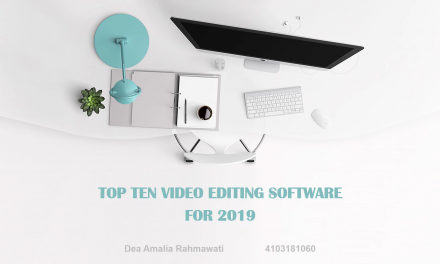





Recent Comments