In this session, i will give a tutorial, how to create a dispersion effect.
- First, import the file into photoshop, then selection. if its already duplicate the layer by pressing the CTRL+D button twice and the result is like this.
- Then make a background with a gradient color, click here and the color is white to black.
- Next, we liquid by pressing CTRL+SHIFT+X on the keyboard then clicking OK. Select this tool, then we are liquid by dragging the part thet will given the effect. If its already, press OK.
- Then we are masking, by pressing Alt on keyboard then pressing this, then the masking will be black and the top one we will masking without pressing Alt.
- Then we have an effect with the brush. Click the part that will be give the effect.
- Then we give effect to this layer, the same way as before.
- You can give colors like this
- save it and the result will be like this


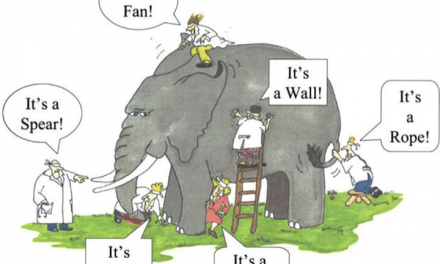







Recent Comments