HELLO EVERYONE, NOW I WILL EXPLAIN ABOUT HOW TO COMBINE AUDIOS USING AUDACITY. THE FIRST THING THAT YOU NEED IS YOU MUST INSTALL THE APPLICATION. YOU CAN INSTALL IT FROM ANYWHERE.
AFTER YOU INSTALL THE APLICATION, DO DOUBLE CLICK THE APPLICATION FOR OPEN THE APPLICATION.
And then, click file, choose import and click audio.
After that, choose audio file that you want to edit.
If you have choosed, click open and wait until the audio is imported, this step takes a little long time because it depends on your duration of the audio.
And then, on the screen will display a waveform from the audio that was imported. Play the audio to check it.
For the other audio, do the same steps, click file, choose import and click audio and choose the audio file that you want.
Wait until It imported,. the waveform stereo will be displayed above the audio before. Play the audios and consider for the part that you want to combine each other.
After that, click selection tool to select the area that you want to cut using cut tool. Do the same with the second audio.
After that, play again the audio to make sure whether it’s correct or not. And then click file and click export to export your audio to another format.
Rename the file as what you want, choose the format as what you want then click save and okay. The file has been saved, open your folder and play the audio.

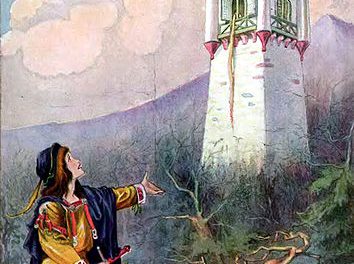

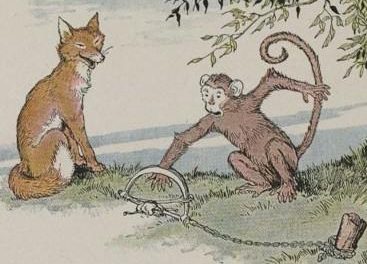






Recent Comments