HOW TO RENDER VIDEO USING SONY VEGAS PRO 13 FOR YOUTUBE
So in todays toturial i am gonna show you how the best render settings for youtube video or any website video using Sony Vegas 13. Sony Vegas is one of the best applications for editing videos until now.
Step :
- Make sure that your clip / video project itself is good,
- Drag your resource clip / video project to track
- Before rendering your project block the project video till the end the video or if you want to not render all of the video just block your wanted part of the project
- click render button
- There is a lot format to render your video, choose the MainConcept AVC/AAC
- Choose the format what you want to your project, and in this tutorial i choose internet HD 1080p
- Place your project video in the folder that you want
- Click render.
- Wait the rendering process
- Your video is ready to upload.

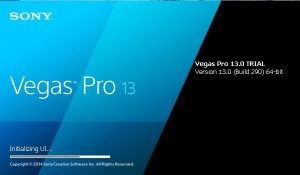
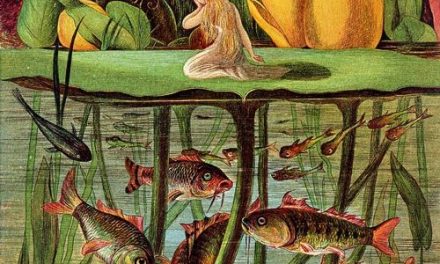
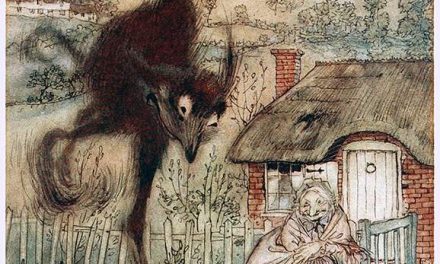
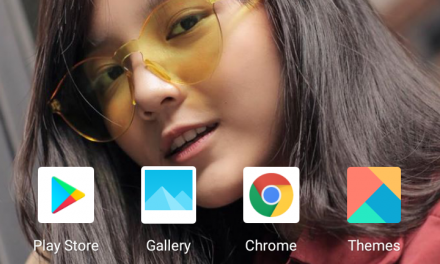






Recent Comments