How to Combine Photos Using PicsArt
PicsArt is an image editing, collage, and drawing app that’s available on iOS, Android, and Windows mobile devices. It allows the user to take and edit pictures, draw with layers, and share their works with the PicsArt community or the other social media platforms.
Steps
1. Open the PicsArt app.
2. Click the “New Project” button (symbolized with a ‘+’) and then choose the photo that you want to combine.
3. After it is successfully uploaded on the layer, add the second photo by using the “Add Photo” icon. More than one photo can be choosen.
4. After choosing the photo, place it wherever as you wish. You can edit the photo to help adjust it with the first one and when you have already finished, click the checkmark.
5. The last step is to save the project. Click the “Next Step” icon to finish it, and then choose one of the options; you can save it into your gallery, or share it on the social media.
Taken (with heavy paraphrasing) from: https://www.google.com/amp/s/picsart.com/blog/post/step-by-step-tutorial-on-how-to-blend-photos-with-picsart/amp/

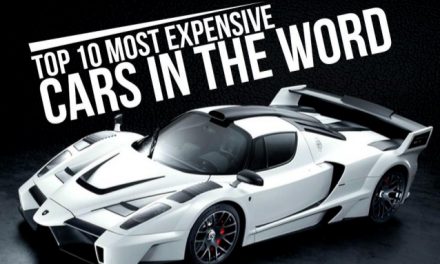








Recent Comments