Link Video : intip.in/Mqzn
Google Chrome is a web browser that developed by Google. One of the best things about Google Chrome is the ability to extend its capabilities by adding a myriad of extensions to help improve functionality, usability, privacy, and productivity. Here’s how to install your Google Chrome extensions.
First, Open the Chrome browser and then the website to see the chrome extensions. Second, search or find your extension that you want to install. After that, click the icon to be redirected to its page. Then, Once you’re on the extension’s page, click “Add to Chrome”. So, A window will pop up and ask your permissions to add the extension. After the installation completed, the icon is usually added to your chrome browser in the top right corner, next to the settings icon.
Source : https://www.howtogeek.com/406829/how-to-install-and-manage-extensions-in-chrome/



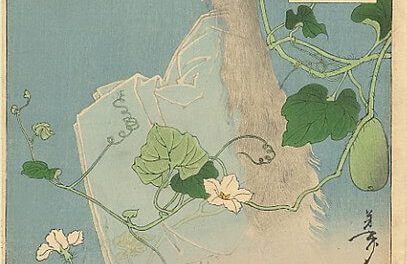





Recent Comments