Top 10 Popular Photo Editing Applications on Computers
Photos are a difficult part of our daily life. We need it in everything related to education, work, social, and others. And it cannot be denied (denide) that we really need help from digital software to be able to help us in manipulating or editing photos that we have. And here are 10 Most Popular Photo Editing Applications on Computers
1.Adobe Photoshop
The first is Adobe Photoshop, or commonly called Photoshop, is an image editor software made by Adobe Systems for editing photos / images and making effects.
This software is widely used by digital photographers and advertising companies so that it is considered a market leader for image / photo processing software. Photoshop is considered the best product ever produced by Adobe Systems. There are many versions that have been released by Adobe Photoshop and the latest version is Adobe Photoshop CC.
from photoshop we can use many tools to make our first photo look better. Photoshop can also be used to give effect or just change the background
here are some examples of photoshop editing results
in photoshop there are many effects for us to create beautiful photo effects in it.
from editing images with effects, we can also use Pentool to make photo selection to change our background
no less interesting we can choose a tool in photoshop that can enhance the appearance of our photos
and there are many more uses of Photoshop that we can use in our photo editing needs
2.PaintShop Pro
PaintShop Pro (PSP) is a raster and vector graphics editor for Microsoft Windows. It was originally published by Jasc Software. In October 2004, Corel purchased Jasc Software and the distribution rights to Paint Shop Pro. PSP functionality can be extended by Photoshop-compatible plugins.
PSP 2019 Ultimate has two workspaces – Essentials and Complete.
Essentials is a cut-down version aimed very much at beginners, while Complete has all the features and options. To distinguish between them, Corel has made the interfaces different shades of grey.
Essentials is a light grey, although you can adjust it to one of three different shades. You can also adjust the size of the buttons on the toolbar to make them bigger (as shown below), and move the toolbars and palettes around to suit.
Layers comes up by default in Complete, whereas I had to manually add it in Essentials and dock it where I wanted it to go. So if you plan on using layers I’d opt for the Complete workspace, although you can switch between them quite easily.
3.GIMP
gimp stands for gnu image manipulation program, an image manipulation application that has the most operating system support today. Initially, Gimp was developed specifically for Desktop X11 which runs on Unix platforms. but over time and the development of this application, it is also made for other platforms such as windows, sun opensolaris, freebsd, and mac os x
this alternative application is right for novice graphic designers, even an expert, because the features and capabilities are not inferior to Photoshop, other graphic applications. for lay users, there is no need to worry about having trouble using it, because on the official site a fairly complete guide is included, starting from the documentation to the tutorial.
4.GIMPSHOP
Whenever people are asked what is the best photo editing software, top of the list always seems to be PhotoShop, and for good reason. The program has been a leader for many years, and no doubt many more to come. However, with more people now having access to a computer than ever before and in need of such software, many of them are unwilling to pay the price of PhotoShop, and so look for cheaper alternatives.
There is no denying the fact that adobe photoshop is a superb image editing program, but its main sticking point is that price.
5.PhotoScape
PhotoScape is a free image editor with many functions that can be useful for amateur photo retouchers and photographers as well. Users describe it this way. Is it so? Today we’ll figure it out and tell you about the advantages and disadvantages of this free picture editing software.
PhotoScape is a simple graphics editor with many useful functions for working with pictures. This free photo editing software offers many useful tools that allow its users to retouch photos, manage photos, view images, has a built in screen capture tool, a host of filters and effects, and perform batch adjustments. The controls for each tool are simple, and you do not need a lot of time to learn. It can’t be named the best free photo editor, but have many useful photo editing features for amateurs.
6.Firealpaca
FireAlpaca is a powerful, yet free painting and drawing tool that is compatible with both Windows and Mac devices. The program is crafted with interestingly simple features and functions that allow the user to draw illustrations with ease. At the same time, it’s a reliable painting application that is speedy and delivers desirably even with an old computer.
The program features multiple tools that would impress any digital artist. It has all the basics of digital art like pencil, brushes, selection tools, eraser, eyedropper, move tool, hand tools, and bucket. In addition, the application has a gradient tool, shape tool, and pen tools for manipulating symmetry and shapes. This makes it the perfect alternative to the painting tool SAI. It’s also highly recommended for beginners, since it comes with no tricky controls or excess training.
7.Lightroom
Lightroom CC 2018 is great for photographers who need to manage a large image library, and who are prepared to commit to (and pay for) Adobe’s cloud storage space. But it is purely a photography tool that’s a little outside the regular Adobe design ecosystem. It’s also less powerful than its conventional stablemate, Lightroom Classic.
Lightroom’s mainstay features of course allow us to expel complete dominance over exposure, contrast, color and clarity, along with sharpening and noise control.
8.Paint
Microsoft Paint is a simple raster graphics creation and editing tool that has been included with Windows since its onset in 1985. It allows users to draw and to edit photographs and other images, and it can save images to various formats, such as JPEG, PNG, GIF, BMP, and etc. It further allows users to import images from either a scanner or a camera, and it comes with a set of basic brushes and shapes.
9.Artweaver
Artweaver software has the same appearance as Photoshop which is popular but much simpler, completing simple, fast editing. Artweaver software is recommended for those who are looking for a simple editor besides standard Windows paint. Artweaver software has a paid version, but there are also artweaver software that have the same features but with free alternatives.
10.Photo Pos Pro
Photo Pos Pro is a free photo editor that is designed by the Power of Software company. It has all the capabilities of a professional photo editor and huge functionality, such as editing photos, creating collages, business cards, web pages and so on. You’ll be able to retouch existing photos, create new projects from scratch, use different tools to restore and enhance the pictures, apply various effects, layers, gradients, textures, etc. Besides, there is also a Photo Pos Pro support for scanners and digital cameras.
So that’s the 10 most popular photo editing applications on computers or those that are often used in public.


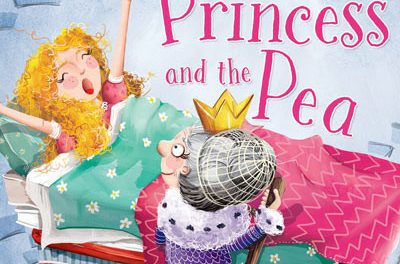






Recent Comments