The editing process is one of the important elements in cinematograp. we as broadcasting students, of course, cannot be separated from the name editing. whether in the form of images or videos.
in this video I will discuss about 10 products that are suitable for use in video editing on android. before i talk more about video editing, here i will explain what’s the meaning of video editing. Video editing is a process of selecting or editing images from the results of shooting by cutting images to images (cut to cut) or by combining images by inserting image
The first application is
- Adobe Premiere Clip
This application is a mobile version from Adobe Premiere Pro. There are many tools and feature in this apps, example : clip, cut some scene, duplicate photos, give a filter ect.
When we insert photos or videos in here, adobe premier offers automatic editing which will make the finished video quickly by selectively trimming videos supported with the back of automatically selected song
- Filmorago
FilmoraGo is a video editor app by Wondershare. This application is suitable for beginner or young blood, why ? because this app is very simple. There are video stabilization feature (to stabilize the video shake to be more stable). But if we want to use this app, we must pay around $60.
- Funimate Video Editor and Effect
Funimate is one of the surprisingly popular, but not overly powerful video editor apps. It bills itself as being a great app for making music videos or simple videos out of the stuff we already have on our device. This app is suitable for short little social media posts rather than actual video production .
- Kine Master
KineMaster is one of the most powerful video editor apps. This apps from Seoul, South Korea. The feature from this apps is multiple video, image and effect layers. But if we want to use this app we must pay around $4.99 in month
- Movie Maker Film Makers
Movie Makers Film Makers is a free application video editing . In this app there are many effects and we can design with own custom filters, although that functionality isn’t amazingly powerful. It also has the rest of the basics, like music.
- PowerDirector
Power Director is one of the most comprehensive video editor apps on this list. It comes with a ton of features, including quick editing tools, various effects and other tools, and it even comes with things like a collage maker and slow motion support. We can get this app with free or pay around $6.
- Quik
Quik is from a newer generation of video editor apps. It’s halfway decent if we need something simple. In this apps we can combine 50 photos and video into the application.
- Viva Videos
VivaVideo is one of the exceptionally popular video editing apps. We can download this app in Google Play Store. There are 200 video filters and various other effects, text input, fast and slow motion support. This is free app
- Video Show
We can get this app in Google Play Store and this app is free. It’s a simple video editor that lets we do the basic stuff like trim video, organize wer clips, and add music. We’ll also find some additional features like the ability to add emoji and text to videos and a variety of video effects to make things a little more fun
- Action Director
ActionDirector is one of the most popular video editing apps on PC. It’s also available on Android. It does the basics. we can import clips, edit them, and render the video.
https://www.androidauthority.com/best-video-editor-apps-android-716248/


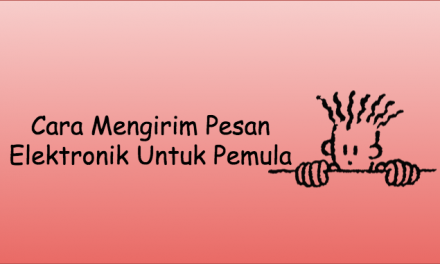





Recent Comments