Microsoft this week opened a private preview of its all-cloud Universal Print service to customers running Windows 10 Enterprise or Windows 10 Education.
Those customers also require an available Azure Active Directory (AAD) tenant, to which the personal computers accessing the cloud printing preview must be joined.
Elsewhere, Microsoft described Universal Print as “a Microsoft 365 subscription-based service;” it was unclear whether that meant only customers licensing Microsoft 365 – the subscription bundling Windows 10, Office 365 and a host of management and security tools – would be eligible for the preview, the final when it debuts or both.
From other support documents, Microsoft implied that Universal Print will require a license, which hint that it will be an add-on expense.
“Universal Print moves key Windows Server print functionality to the Microsoft 365 cloud, so organizations no longer need on-premises print servers and do not need to install printer drivers on devices,” Kristin Carr, group program manager, print and networking services, wrote in a March 2 post to a company blog.
Like other vendors’ cloud print services, Universal Print allows printing without direct device-to-printer links – thus enabling printing from mobile devices such as smartphones and tablets – without printer servers to manage printer access and handle department billing, and centralizes printing so that swaths of users can share more sophisticated printers.
Ironically, Microsoft has kicked off its cloud printing service just as Google is winding down its several-year-old effort. Google’s “Cloud Print,” which debuted in 2010 and never left beta status, will cease operation at the end of this year.
“Beginning January 1, 2021, devices across all operating systems will not be able to print using Cloud Print,” Google said in an enterprise support document.
One of the barriers to cloud-based printing is that printer makers must support the functionality of each variation. That typically has meant a lag between the introduction of, say, Google’s Cloud Print and Apple’s AirPrint, and the appearance of supportive hardware. Microsoft’s Universal Print will fight the same headwind.
“You will get the best cloud experience with printers that natively support Universal Print,” said Carr. “We are working with our partner ecosystem to bring you the latest printers with native support.” She mentioned Canon as one such partner.
In lieu of native support, administrators must install a proxy, dubbed Universal Print connector. The connector install can be downloaded from the link on this support page.
To register for the Universal Print preview, company IT administrators should complete and submit this form.
This story, “Microsoft launches enterprise preview of all-cloud printing service” was originally published by Computerworld.


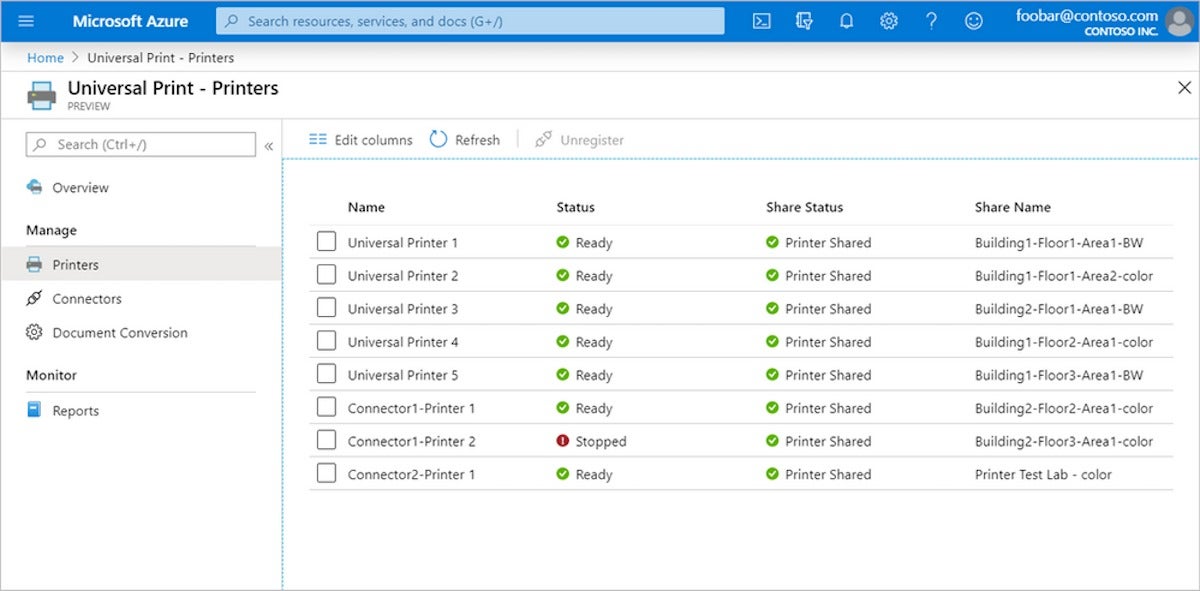







Recent Comments