1. on Android that wants to be remote, please download and install the application called “TeamViewer quicksupport” (for mobile phones that want to be remote)
how to control other people’s cellphones through android
ctt: to control Android with other Androids there are some mobile phones that require an add-on so that the application runs smoothly.
Before continuing, let me offer my beautiful friend’s product, Dewo skill electric knife sharpener:
This sharpener is very good for the kitchen, the food is bought by the mother, while still discounted
Read more here
Or here
For example the Huawei brand, when you want to download TeamViewer QuickSupport, scroll down to download Huawei’s special add-on app.
2. For Android you want to use to remote / control, download an application called “TeamViewer for remote control”
how to control other people’s cellphones through android
3. On each Android open the application that has been downloaded.
4. On Android that wants to be remote after opening, the device ID will appear muncul Your ID ‘
5. On Android that is used to remote there will be a column to enter the Android ID that appears on the target cellphone.
6. Type the target cell ID in the Android application column that will update.
Ctt: To control Android with another android, if both devices are in a long distance then the Android application that wants to be remote has a ‘send my id’ menu. Please share can use WhatsApp, email or other message sender applications.
7. After the ID is entered on the Android that is used to restore, it will start the connection process, then on the Android that is updated there will be a pop-up request for approval as below.
8. Click allow or allow.
Now it’s finished we can already control Android With other Androids remotely, Good luck, good luck 🙂
And let’s see the results …
Source : https://semogjay.com/cara-mengendalikan-hp-orang-lain-melalui-android-sj/


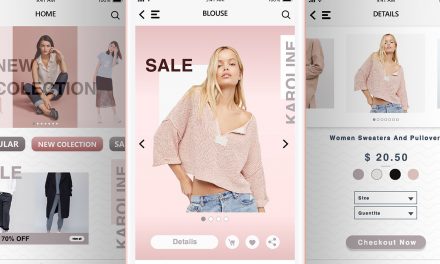






Recent Comments