How to make graphic design using spark post.
Here I will give a tutorial on creating graphic design to post to Instagram using spark post.
1. Install spark post from play store. Open the Spark Post application on your Android.
2. then press the plus icon to start creating a new post.
3. Select the background for your post, this time I chose “minimalist”. choose the size as needed, because here we want to make Instagram posts, so choose social instagram.
4. Click text in the middle of the layer, click edit to change the writing on the layer. I want to write “I am a winner”.
5. To delete the color background in the text, select the shape and select this icon.
6. Select the color to change the color in the text.
7. to add the icon can through “add” and select “icon”. here I use the “Winner” icon, so write here the winner. click the appropriate icon and set the appropriate position.
8. Click watermark adobe and choose “remove logo”.
9. after feeling enough. immediately click the download icon on the top right, and the post is stored in the gallery.
so that was the tutorial for making graphic designs with the spark post, see you, thank you.


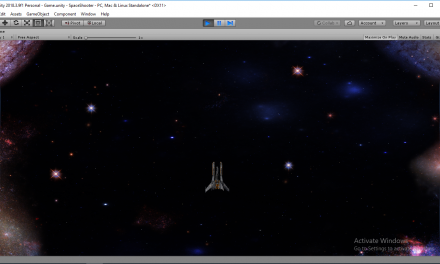







Recent Comments