Click here to watch video
What is termux? Termux is an Android terminal emulator and Linux environment app that works directly with no rooting or setup required. A minimal base system is installed automatically – additional packages are available using the APT package manager.
Okey. furthermore, how to install web server using termux.
- First, Download and install Termux application on playstore, after finishing install open the Termux.
- Before installing web server, we need to update APT-list “apt update”
- After that, we need to install web server, php, and nano for the text editor
“apt install apache2 php nano”
- After installing, we are setting storage on termux “termux-setup-storage /”
- After that, I create new folder “myweb/” in /downloads/localhost/htdocs/
- Change directory to myweb “cd /downloads/localhost/htdocs/myweb”
- Create a file index, can use extension .php / .html
For your information, to run web server on android we can’t use default port that is :80, because the difference in termux compared to linux, then it must be using another port to run web server. here I using port :8080.
That is all tutorial from me about how to install web server on android using termux.


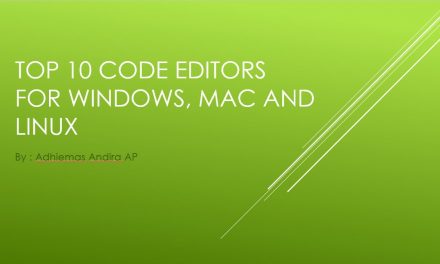








Recent Comments