Graphic design. What is that? Graphic design is the application of art and communication skills for personal, business and industrial needs. When we read an advertisement or see a logo, we are at the end of receiving communication through design. People who create a design are often referred to as designers
Graphic design software is made up of powerful tools that are basically used in the creation, editing, and management of computer graphics. Graphics may come in the form of images, clip art, drawings, illustrations, digital paintings and artworks, web graphics, icons, logo, titles and headings, and backgrounds, among others.
Today, graphic design is a necessity that is classified as important and needed for many companies. The users also not only come from young people, even adults even though many like the world of graphic design. In addition to business needs, we can also use graphic design software to channel our hobbies in the field of digital design
In this podcast, i will take an in-depth look at the 10 best graphic design software solutions out in the market today. Their features and functionalities will be discussed. Now let’s dive into my list.
- Adobe Illustrator CC
A vector graphics solution, Adobe Illustrator CC is very suitable for professional graphic designers and artists. It has many tools that can be help in the creation of graphic designs for websites, brand logos and video games. It works well with vector graphics, allowing users to come up with beautifully crafted designs, tipography, sketches and illustrations.
The product allows for faster design creation cause it has design presets and templates, which can be easily accessed. Its integration with Adobe Creative Cloud makes sharing of projects by individuals easy. Sharp segments and clear lines can be produced as the solution can create paths that automatically align to the nearest pixel grid. Its Snap to Pixel feature can be customized to align an artwork with precise pixel boundaries.
Why choose AI CC?
- Because AI is an advanced digital illustration tools
- Industry standard vector graphics software
- Scale artwork into various sizes, from mobile screens to outdoor billboards, while maintaining quality.
- Adobe Photoshop
A photo, image and graphic design editing solution, Adobe Photoshop CC is targeted at professional graphic designers, artists and photographers. It enables users to design websites, posters, icons, mobile apps and banners using easy-to-use tools and built-in templates. For photographers, tis software has tools that aid in picture creation and enhancement, making excellent works of art out of photographs.
by using this software, you can create and enhance illustrations, 3D artworks and paintings. Unique pattern and effects, along with brushes aid in the creation and customization of digital works. Other key features include brush smoke smoothing, brush management, access to Lightroom photos, paint symmetry, and luminance masking controls, among many others.
Why choose Adobe Photoshop?
- Because the templates and tools are easy to use
- Many professional tools for encrease basic photo to total image transformation
- We can draw, paint, design with thousands of pens, pencils, markers, and brushes and many more
- Adobe InDesign
A page design and layout solution, Adobe InDesign CC is used predominantly in the creation, preflighting and publication of documents for both print and digital media. It is a desktop publishing software that can be used to design posters, brochures, stationery, flyers, annual reports and magazines, among many other projects. You can also create eBooks, interactive PDFs and digital magazines using the platform.
Adobe InDesign CC has tools that can help you collaborate with writers and editors, which will enable you to come up with and design documents a lot faster. It has the ability to share text, colors, graphics and shapes as it gives users access to its Creative Cloud Libraries. Other notable features include paragraph borders, object height and width, endnotes, fonts and PDF accessibility enhancements.
Why choose Adobe InDesign?
- Because it presents premiere page layout and design solution
- It applicable for print, digital, and web media projects
- It has Professional layout and typesetting tools
- Canva
Canva is a cloud-based platform that lets you easily create professional quality graphic designs. It gives you a robust and intuitive drag-and-drop editor and access to over a million graphics, images, and fonts for quickly making any type of content. It can be used by beginners and professionals looking to produce marketing materials, corporate brochures, flyers, invitations, visual charts, book covers, presentations, and more. A huge library of templates is available to help you start your design project for whatever purpose.
The graphic design solution allows you to configure templates and documents as well as to edit your designs. And since it’s an online platform, it enables collaboration by letting others edit or apply changes to your designs, and comment on your project. You can also publish your designs on the web or download and print them. Canva is free for teams with up to 10 members and comes with 1GB of storage and access to more than 8,000 templates. There is also a low-cost plan for work and a quote-based enterprise plan which unlock more features, unlimited storage, and advanced tools.
Why choose canva?
- Because it can be used for beginners or professionals and individuals or teams
- It designed for project collaboration and sharing
- It presents all essential tools for basic image editing and enhancement
- Pixlr
Pixlr is a packet of web-based image editing apps that can run on any browser and operating system. The software offers all essential photo editing tools for basic and professional-level enhancements, multi-image format templates, and over two million filters, overlays, and effects. While it has an array of tools for sophisticated editing, it also provides tools for quick image fixes and tweaks without sacrificing professional quality. This makes it a handy tool for swift touch-ups and, with native mobile apps, for editing on the go.
Pixlr is consist of four applications – Pixlr X, an online photo editing platform; Pixlr Editor and Pixlr Express which are web apps; and Pixlr Pro. The first three are free while the last one is an affordable subscription-based plan. The software is a lightweight app and consumes little memory even on mobile devices. Pixlr has a solid and large community of fans. To date, it has racked up more than 500 million total users and 10 billion total images edited using its applications.
Why choose Pixlr?
- Because it is free online image editor that you can access and use anywhere and anytime
- Comprehensive set of editing tools
- It can use to edit photos right within your Dropbox
- Inkspace
A feature-rich and open source graphic design software, Inkscape is known for its ability to easily create vectors, It has a wide array of vector editing tools that are very handy for graphic designers. These tools can be used to manipulate graphic aspects such as shapes, paths, text, clones, gradients and transparency effects, among many others.
With Inkspace, users can play with image shapes, apply filters and fill them with gradients. Projects can be saved in SVG, EPS, JPG, BMP, PNG, PostScript or TIP formats, which can be exported to vector-based formats. Inkspace comes for free so you don’t have to worry about making an investment on the app.
Why choose Inkspace?
- Because it is a free design software that works on any OS and device
- It compatible with a wide range of file formats
- It presents all the tools and capabilities you need for vector imagery
- Autodesk Sketchbook
Autodesk SketchBook is a sketching app for artists, designers, and creative professionals. It offers easy to use but powerful drawing and painting tools for creating artworks, visual designs, and stunning illustrations on desktop and tablets. It comes with an intuitive interface and a rich toolset that includes customizable brushes, gradient fills, color library, advanced layers, blending modes, perspective guides, stroke stabilizers, and layers, among others. All these tools and capabilities are intended to give you a natural painting and drawing experience whether you’re using touch input or a stylus.
The software’s powerful digital drawing engine gives you speed and precision for creating masterpieces for sizes of up to 100 megapixels canvas. It supports various image formats like JPG, PSD, PNG, TIFF and BMP. Autodesk SketchBook comes in three editions, each optimized for the device and platform you’ll be using it on – desktop, Windows 10, and mobile.
Why choose Autodesk Sketchbook?
- Because it built for precision and speed
- It is creative sketching software that simulate the feel of traditional drawing
- It can scan and import line images with transparent background and fill them in with ink and colors
- Photoscape
PhotoScape gives you many design and editing functions in one on-premise package. It is an image editor, photo viewer, batch editor, page merger, animated GIF maker, photo splitter, screen capture tool, color picker, RAW converter, photo file renamer, and more. All these tools and functionalities are offered in a lightweight, responsive software that is completely free. Simply download it from its official website, and install in your computer. It is cross-platform and works on Mac, Windows, and Linux machines.
While it has many helpful tools, the core of PhotoScape is its image editing and design module packed with several features for making adjustments in color, size, resolution, brightness, gamma, backlight and more. It has text, design, and drawing tools like filters, paint brush, effects brush, and clone stamp, among others. It is offered in several languages and comes with a separate but also free edition.
Why choose photoscape?
- Because it integrated graphics editing and design solution
- Available in over 30 languages
- Free, fun and easy to use
- ArtRage
A drawing and painting application, ArtRage is designed to cater to both traditional and graphic artists. This intuitive platform can cater to users of different calibers, including novices, amateurs and professional artists. Using the tool, you can come up with traditional artworks, graphic designs, movie and video game concept art and picture book illustrations, among many other projects.
ArtRage’s tools are based on traditional painting and behave as such. For graphic artists, the product offers graphic design editing functionalities and aids in the drawing and design process. Selection options, pattern and gradient fill capabilities, paint cloning and transformation tools are also available. Meanwhile, layout and composition tools can help you plan, measure and draw. The software has a mobile app for both Android and iOS devices.
Why choose ArtRage?
- Because it full range of tools for your digital artist studio
- It is Multi-device capable
- It has extensive tutorials and vibrant user community
- Adobe Dreamweaver
A complete website and mobile content visual development software, This tool allows you to create, publish and manage websites, content and web apps all from a single dashboard. It has a wide array of features that you can use to make websites in different languages. These websites can be viewed from any device using any browser.
Using the solution, site designers can easily and immediately introduce their products to the web as the app comes with customizable templates. In addition, it can aid coders so that they can make fast edits and updates. When creating sites and web apps, you need only code it once and the product does the rest for you. Your website will show across different screen sizes, depending on the device being used. Adobe Dreamweaver CC is constantly updated that help enhance your coding, publishing and managing experience.
Why choose Adobe Dreamweaver?
- Because it has intelligent and simplified coding engine for easy creation and management of dynamic websites
- It presents customizable starter templates to quickly get your site up and running
- It Supports multi-monitor for Windows

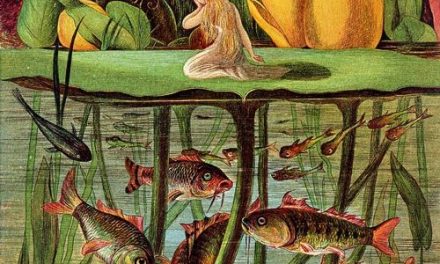








Recent Comments