The Top 10 Drawing and Painting Apps for Android
In an increasingly dynamic world, mobile devices such as laptops, smartphones, and tablets have become more popular than ever. Each of these has an operating system, with Android as one of the most well-known. As they have increased in capabilities, it’s now possible to draw and sketch in them. The following apps are intended for both amateurs and professionals alike.
1. Adobe Illustrator Draw
Adobe Illustrator Draw is created because of Adobe’s own recognition that mobile is the way of the future. It offers simple interface, intuitive gesture mechanics, and comprehensive feature list for free. Adobe Illustrator Draw allows its user to create and save vector illustrations from an Android device, and then to transfer it to Adobe Illustrator to continue working on.
2. Adobe Sketch
While Adobe Draw excels in vector drawing, Adobe Sketch is very good at raster sketching. A user can move back and forth between these two apps, since the tools in Sketch overlap with those found in Adobe Draw.
3. ArtFlow
ArtFlow offers many brush options and in-app features for free, and that characteristic makes it a good choice to play around with and create some serious art. The free version allows the product to be saved in either JPG or PNG format, while the Pro version allows it to be saved in PSD format.
4. MediBang Paint
MediBang Paint is said to be a banger of drawing application since it’s able to do many things that the user wants to. Its UI is not dissimilar with the one got by Adobe Suite. Free and feature-packed, there’ll be plenty of online resources to get along with it.
5. Infinite Painter
Infinite Painter is a simple app to use. In the default UI, there are six tools such as brush, smudge, brush size, colour, eraser, and brush opacity that can be used. In its free version, Infinite Painter packs enough features to create an impressive artwork.
6. SketchBook
Autodesk’s SketchBook is present in two versions, desktop and mobile version. It has useful tools and features to design, and it’s free.
7. Tayasio Sketches
Tayasio Sketches has a unique design for its tools and UI blend into one screen. All the options the user need is present on the screen, so it’s not really hard to understand.
8. PaperDraw
PaperDraw is also unique in itself that it shows a selection of pens and brushes in close-up view. It’s said that the brush selection in this app is one of the most impressive. To get the carte blanche of these tools, one should install the VIP version.
9. Sketch
Sony’s Sketch is rather popular for the basics that it provides such as layering capabilities, great background text, and great brush selection, not to mention the free PNG stickers from the app itself to accent the user’s work.
10. Dot Pict
DotPict is an app used to create pixel art. The user can use their own hand or stylus to create an art project. There are many canvas and color selections in the app.
Original article: https://www.makeuseof.com/tag/top-3-free-digital-painting-apps-android/

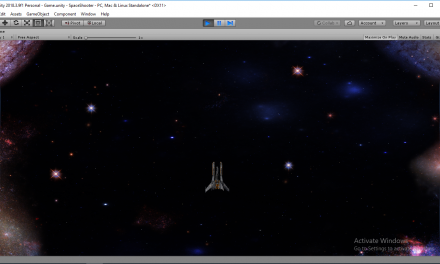

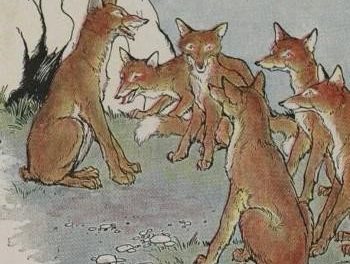






Recent Comments