How To Edit Photo in Lightroom App – English Podcast – Nadya Deanty Aisha
Assalamualaikum Wr. Wb. My name is Nadya Deanty Aisha I’m student of Multimedia Broadcasting I want to tell you about how to edit picture in lightroom. Before that, I want to tell you that lightroom is great for you when you need to edit out some picture that you have. Keep in mind that in this tutorial I just show you my style in editing that may not be your style. But let me tell you how I usually edit my photo. First, you open App store for Apple user and Play store for Android user with keyword “Adobe Lightroom CC” Wait until the app installed Open the Adobe Lightroom CC Next, you can import your photo with select “picture with + symbol” in the bottom right of your screen After that, you can choose picture that you want to edit. In the bottom side. There is many option for you to choose your editing style. All option is have part again. You can see per option You can choose light, color, Its up to you because editing is from our soul. After you done with your editing. You can see before after of your photo with tap and hold the screen on your photo to see. And then tap the check button between arrow and cloud symbol on the top right corner of your screen You can choose...
Read More
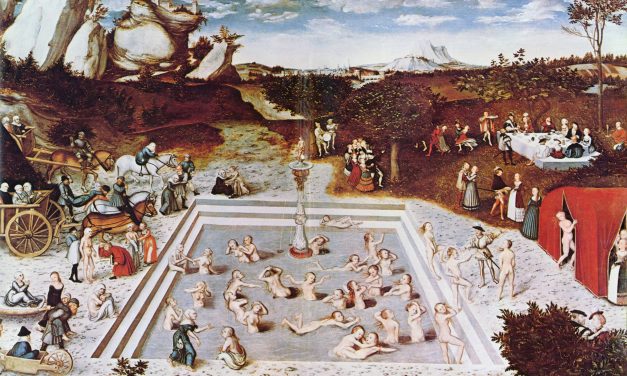





Recent Comments