HOW TO MAKE SILHOUETTE ART – ENGLISH PODCAST – DESI KRISTA SARI
http://redaksi.pens.ac.id/wp-content/uploads/2019/04/Silhouette.mp4 Assalamu’alaikum wr. wb Hi friend, in this video I will tell you how to make a silhouette art. so don’t skip this video and enjoy it. Firstly, open the Photoshop application, then click “File” and select “New” to create a new layer then replace it with the name silhouette, select international paper. and here I choose A5, use 300 resolution, RGB color, and click “ok” after a new layer appears, drag and drop images, and click the “check mark above” then, add a new layer to make the silhouette. Use the pen tool to make the line, and for more detail click zoom or (ctrl + +), for undo I use a shortcut that is (ctrl + alt + z) Click one by one according the line. use “alt” to cut the line so it’s not sustainable, do this repeatedly. And I will speed up this section because it’s the same as before. for the eyes, zoom again to get clearer photos. Then make a line again. After the line has finished, “right click” then select “make selection” choose “ok”. Color the line in black, then hide the original image. Create a “new layer”, then select “rectangle tool” and make a square like this. Remove color in a square, and color the stroke. choose the stroke size as desired. Combine line with square by pressing (Ctrl + g)....
Read More
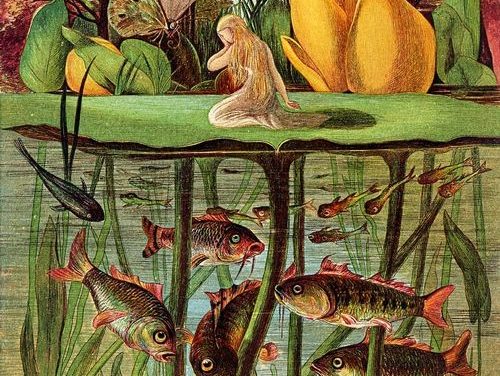





Recent Comments