What is a multimedia story?
A multimedia story is some combination of text, still photographs, video clips, audio, graphics and interactivity presented on a Web site in a nonlinear format in which the information in each medium is complementary, not redundant.
Nonlinear means that rather than reading a rigidly structured single narrative, the user chooses how to navigate through the elements of a story. Not redundant means that rather than having a text version of a story accompanied by a video clip that essentially tells the same story, different parts of a story are told using different media. The key is using the media form – video, audio, photos, text, animation – that will present a segment of a story in the most compelling and informative way.
When news organizations take full advantage of two other important characteristics of storytelling on the Web — context and continuity — multimedia stories are wrapped in a story “shell” that provides background information on the story. This could include everything from databases, timelines and infoboxes to lists of related stories, links to other resources and online forums. The information in each shell gives the reader a sense of the context of a story and where it fits in with other stories on the same topic.
Each story shell, in turn, is part of a broader issue or beat shell at a news site that defines the more general context for each story – politics, foreign policy, education, crime, etc. And those issue/beat shells are wrapped in a general shell – usually a home page with its navigational menus – that defines what a journalism organization stakes out as its territory.
What isn’t a multimedia story?
Sites such as CNN, the Washington Post, NPR and MSNBC.com are multimedia sites. They have text. They have video clips. They have audio. They have still photographs. They have interactive graphics. But the main stories on these sites are often linear and produced in either text or video or audio to stand alone. The text is often augmented with photos, as it would be in a newspaper or magazine. The video is usually the same version that appears on television. Rarely are video, text, still photos, audio and graphics integrated into the same story. Usually, they are stand-alone stories, each produced for a different media about the same subject, that are then aggregated into multimedia packages.
Choosing a Story
Not all stories make good multimedia stories. The best multimedia stories are multi-dimensional. They include action for video, a process that can be illustrated with a graphic (e.g., “how tornadoes form” or “how this new surgery works”), someone who can give some pithy quotes for video or audio, and/or strong emotions for still photos and audio. Most multimedia stories require that the reporter go into the field to report the story face-to-face with sources, rather than doing a story entirely by telephone.
The story used in this course to illustrate how to do a multimedia piece has action, process, and a person who can give pithy quotes. It’s about the “dancing” rocks of Death Valley National Park. Rocks, some as large as boulders, move across a dry lake bed in a remote section of Death Valley and leave trails, some as long as half a mile. Since the rocks were discovered in the early 1900s, people have offered many theories on how they move. This story follows a high-tech geologist as she solves the mystery. Gathering Preliminary Information
Before you venture into the field to shoot a story, gather as much information as possible to put together a rough storyboard – an outline of the story that lays out the multimedia possibilities. This means doing a preliminary interview with the source or sources for background, getting a basic idea of what to expect in the field, and looking up anything the sources have published in print or on the Web. Then collect as many available visuals — photos, videos, maps and graphics — as you can from your sources or from the Web to get an idea of what the story’s components may be. Track down any previous stories on the topic — print, video, radio or Web.
Source : https://multimedia.journalism.berkeley.edu/tutorials/starttofinish/

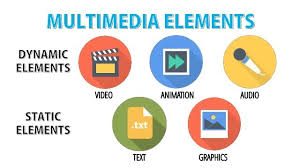







Recent Comments