How to Download Video From Youtube
Hello guys, good to see you again. This time i want to tell you how to download video from youtube. We know that we can’t download video from youtube officially, YouTube has been designed to only allow users to watch and view videos on their website. Many users want to download or save their favorite YouTube videos to their computer so they can watch them without being connected to the Internet or on other devices.
There are many ways to download videos from youtube, but this time I will give a tutorial that I think is the easiest among the other ways. So, if you want to know how to download videos from YouTube and save them in your device, you can follow this tutorial. So let’s get started and enjoy this video.
- First, Open your web browser, find the video you want to download from YouTube and copy its URL from the address bar.
- We can open other windows, and Visit Here: Online YouTube Downloader and Paste the link in this mentioned online tool.
- Next,we can choose in what form we will download the video from YouTube.
We can download that file with a several format, like MP4, MP3, AVI and many more.
- After that, press start button and The URL will change to the video we want to download
- Press download to save that file to our device.
- There is also a button for convert video again
- After we press the download button, please wait until download succes.
And, Voila, finally we can save videos from youtube to our device, simple and easy right. that’s the tutorial for downloading videos from youtube, thanks for watching this video and see you next time.


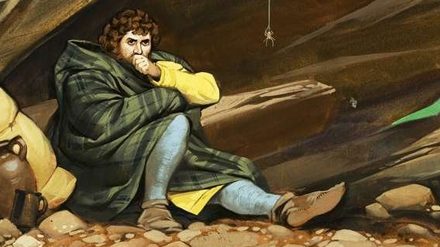
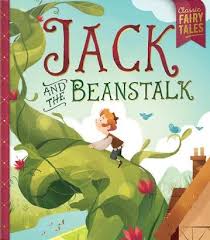






Recent Comments