Hello, my name is Adinda Puteri Ramadhan, and here I want to explain about Cymera Photo Editor.
First, if you want to edit your photo, select ‘Edit’ and then you can edit your photo.
There’s few tools here. You can choose edit so you can crop your picture, and when you’re done, click ‘apply’. After that, you can set brightness to make your picture more brighter than before. And then, you can use ‘saturation’ to make your photo warmer than the original one.
Also, on cymera you can use ‘effect’ such as filters. There’s so many option you can choose, such as basic, beauty, classic, natural, and art. I’ll pick Natural because it gives natural effect on your photo. You can adjust your effect.
There’s so many features you can use here, such as light, border, blur, mosaic, and color. You can use stickers to decorate your picture. So many things you can do on this application. When you’re done, tap ‘save’ button to keep it in your gallery.
Hope you enjoy it, and thank you for watching.


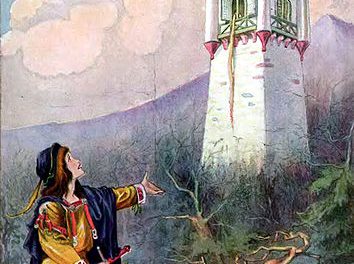






Recent Comments