How To Make a Simple Invitations in Adobe Illustrator
Hello guys, I am Naurah, in this video I will give a short tutorial on making invitations or simple wallpapers in an application called Adobe Illustrator.
For the first step, open the Adobe application on the desktop by double-clicking.
Because this time I have opened the file, so it can be directly used.
Press the file then new on the menu located in the top left corner, then choose which paper size to make.
For this time I wear A4 size.
After you have chosen the size, you can immediately make it.
Add a layer, then block all parts with the shape tool according to the color you want.
Give a circle on several sides.
Add the words “HAPPY BIRTHDAY”
Then the date, place and time of the event
Date: June 17, 2017
Place: beloved house
Time: 7:00 a.m.
Invitation is ready to be shared.
It’s easy, isn’t it?

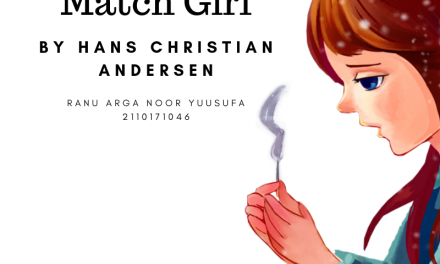

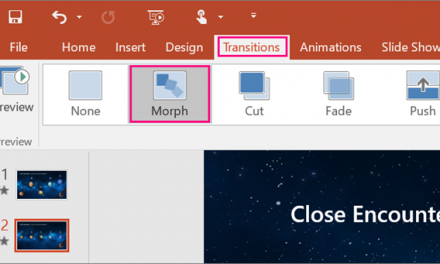
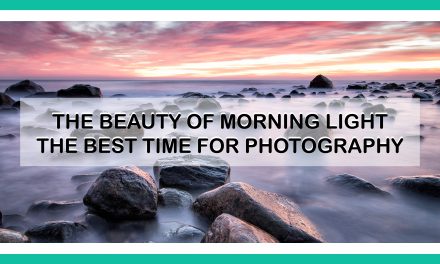





Recent Comments