Assalamualaikum wr. wb
Let me introduce my self, my name is parliati desya anggraini in this time, i’ll tell you about how to change color background in our photo with photoshop.
you can got photoshop application with buy or just download in google.
-the first time, we just open photoshop application.
-we can to choose the photo from our document.
-we can drag in the layer, i have a photo with blue background and i’ll change to red background.
-before we start editing, we can to duplicate our photo with click ctrl+j. so, if we do the mistake in our editing we have a backup photo.
-we have two photo. One photo to backup
-we can start editing with select (pentool)
-we can to click step by step and to remove one line we can click alt
-click ctrl+0 to make a selection of photo
-click M or selection, click right your mouse and choose (layer via copy)
-we can ad new layer, and click solid color
-pick a red color or other color you need
if you want to add the brightness :
-make duplicate your photo with ctrl+j
-click image-adjustments-brightness/contras
-we can add the brightness
-continued your effect with click image-adjustments-auto color
-we can look different of the photo
-the next step, we can save as photo to your computer
from pentool we can to make many creation for example we can to make vector or wpap and etc. Thanks for looking my tutorial
wassalamuaikum wr. wb

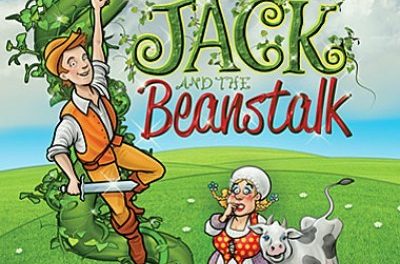








Recent Comments