Video : Direct Download Link | Stream
A tutorial on how to install visual style in Windows 10 (64 bit).
Disclaimer : I take no responsibility for anyone that doesn’t follow the instructions properly and bricks their setup
We can install Windows 10 Visual Style by doing these steps
- Make a restore point in case if something gone wrong
- Take ownership of these files in C:\Windows\system32 (uxtheme.dll, UXInit.dll, themeui.dll).
- Install (as admin) latest version of UltraUXThemePatcher , run it. The modification should work now
-
Then place the appropriate theme files according to your Windows Version into your Windows/Resources/Themes folder(You can check which version of Windows you are running by pressing Windows+R and typing ‘winver’ in the run dialog.)The most common versions are 1703, 1709, 1803 & 1809.
- Right click anywhere on the desktop, select Personalize then go down to Themes and find the Visual Style you wish to apply.

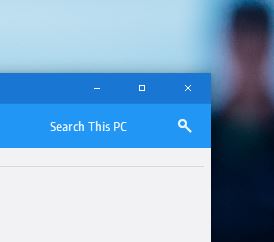
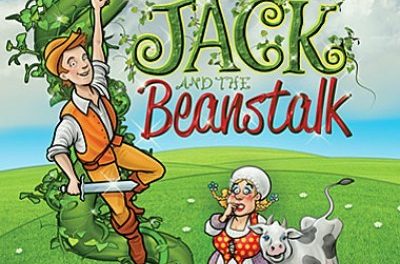
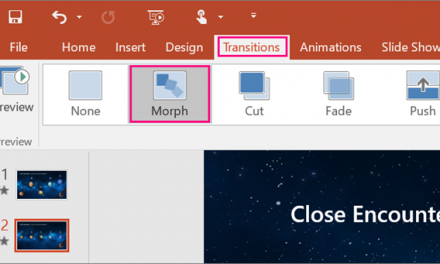







Recent Comments