Yes, I’m Anfa’ul Fitri, this time I will make a video about making glass design in corel draw
- open the corel draw software
- make a square using the rectangle tool
- after, blocking the image
- the, change the image into a qurva form in the object selection.
- then flit the side of the image with the shape tool
- the bend the image
- after being like this, create a cirlce with the ellips tool
- put a circle on the surface of the glass
- the block the image
- use the trim tool to join the image together
- after that color acording to your taste
well, It’s easy right? good luck, hopefully usefull, and thank you

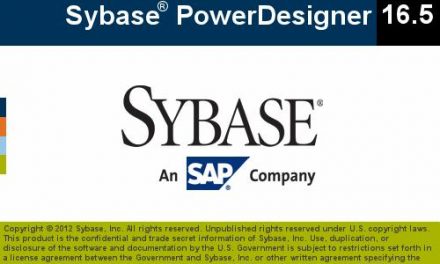
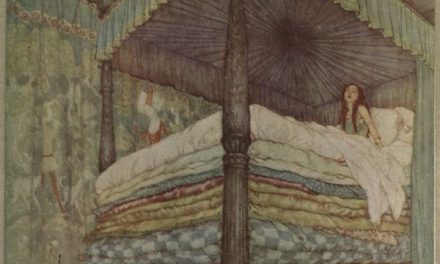







Recent Comments