https://drive.google.com/open?id=1fjoe0_dSQsODu00Umxnc0SbTXW5Se5vt
Hello, this video will show you how to design simple login screen with Android studio.
Login screen should be attractive because it is first view which user interact.
that’s why is should be user friendly as well. Lets Start !
- Create a new project in Android Studio , you can choose File–>New–>New Project.
Enter Application Name in this example is Demo, then Package Name, Select the platform next,Empty Activity and click on finish.
Wait a few minutes because the program is completing gradle. - in the Activity_main.xml we start to set the display in this layout
- change from Constraint layout to Relative layout . I choose that because Relative Layout is a layout that is more free (Relative) so that it can be organized anywhere.
- Then we open folder where the required media is stored as images and logos.
- copy it and paste to drawable.
- dont forget to set the backround color, in this example i use gradient background thats provided by drawable.
- Then we choose the screen size, here I choose the XL pixel, then set also for the theme, which is Wallpaper NoTittleBar
- Drag and drop imageView to layout then search your images name what you have saved in the drawable. And then set layout width and height 150 dp, just adjust it with the screen
- Then drag and drop plain text with textSize 16 dp,this will be used as a username field.
- Next drag and drop Password text Field ,this will be used as a Password field.then adjust the distance of the margin.
- add ImageSet, this functions as a logo . the name is action_user and action_pass
- Drag and drop CardView . CardView is the frame layout that will wrap the layout inside with a card-like design. If we see a list of applications on the Google Play Store, the view used is CardView. the feature design is the presence of rounded corners and shadow for elevation effects.
- The last, add TextView for the words “Register Here”
Finally, in the finishing step you just do some changes in the layout and test on your device . Good Luck

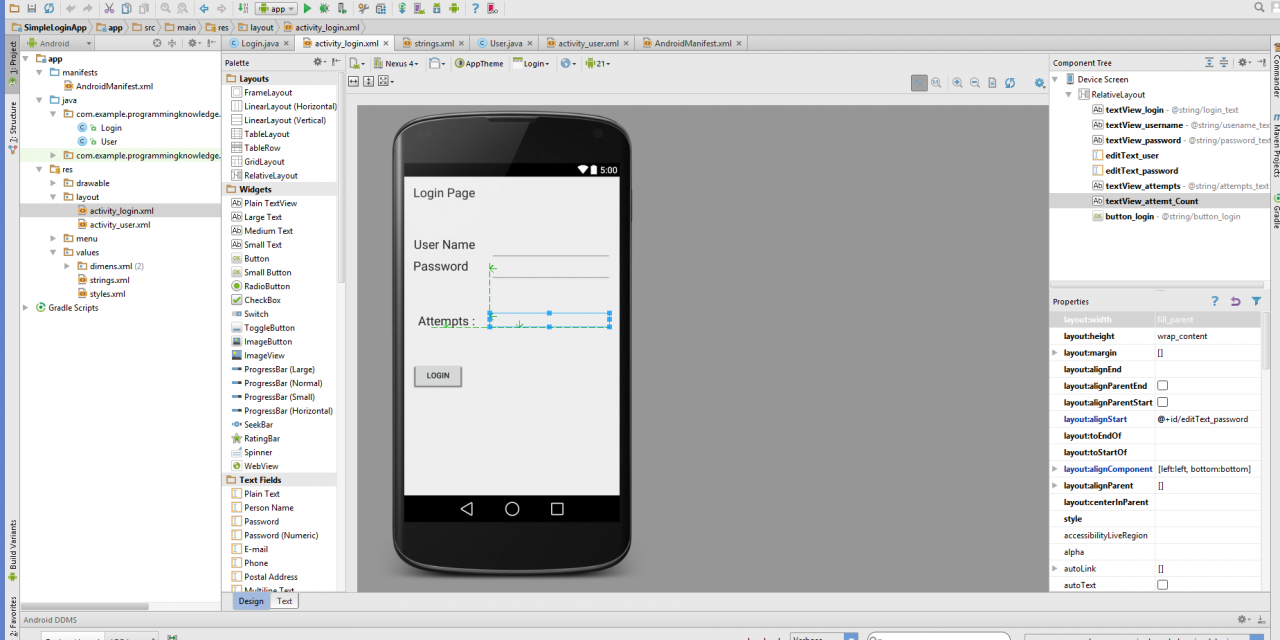

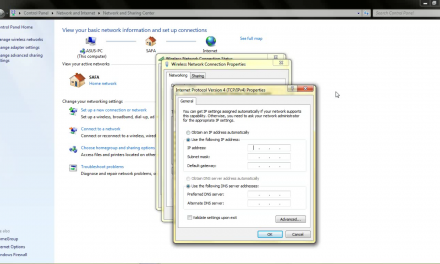






Recent Comments