TOP 10 BEST ANDROID PHOTO EDITOR APPS
10 Best Android Photo Editor Apps In 2019
Since we live in the world where we just want to capture moments, regardless we want all of our moments to look perfect and catchy. And by that, we need tools to make our photos to look perfect. with that being said, here are top 10 best android photo editor apps that will help you so much to get your best looking photo.
- Photoshop Express
This Adobe Photoshop Express is one of the easiest, quickest photo editor on devices. It is packed with common basic features like crop, straighten, flip photo, filters, and etc. Not only it’s easy and quick, Photoshop Express is also has some advanced tools like Image Rendering Engine to handle large files like panoramic photos. If users want to reduce some noise, unwanted grain, this app is featured with Noise Reduction, too. The app is super easy to use, and not to mention it’s free to download. When most photo editor apps contain ads, Photoshop Express is ad-free, so you don’t have to deal with them. It also provides you the service to share the edited photos on any other social networking sites.
Special Features Of Photoshop Express
- It has more than 80 filters for instantly editing photos.
- The photos are able to be edited and imported in RAW format.
- It’s got perspective correction feature for fixing skewed perspective photos.
- PicsArt Photo Studio
PicsArt is one of the the favorite photo editor based on over 100 million downloads in 2019. PicsArt is known for its countless variety of options for customizing photos. Many features that you can find include draw, sticker, collage, effects, filter. This app is featured with a built-in camera and it provides you to share photos on other social medias. Unfortunately, you have to bear with the ads, because it isn’t ad-free.
Special Features Of PicsArt Photo Studio
- Brush tool for applying effects selectively on particular parts of a pic
- Rapidly evolving AI-powered effects
- In-built camera app with live effects
- Double exposures using layers and adjustable transparency.
- Fotor Photo Editor
Fotor is one of best photo editor apps with a wide range of photo effects and filters for
editing images, it provides you over 10 customizable functions. Those functions include to adjust exposure, brightness, contrast, and etc. Fotor also offers you plenty of collage templates to make collages. This app is free, but it contains ads.
Special Features Of Fotor
- Feature-rich photo editor as well as photo licensing platform
- ‘slide on screen’ capabilities for instant adjustments
- Plenty collage templates like Classic and Magazine
- PhotoDirector
PhotoDirector is a simple photo editing apps, yet the tools are pretty powerful. This app allows you to tweak your tone and color of your images with its handy, yet easy interface. PhotoDirector offers you live photo effects, so that you can apply them when you snap your photos. Like any other photo editor apps, PhotoDirector also lets you to quickly share your edited photos on Facebook, Flickr and more. This app is free to download with some in-app purchases, but it contains ads.
Special Features Of PhotoDirector
- Content-Aware tool for removing photobombers and unwanted object.
- Artistic preset photo effects such as Lomo, Vignette, HDR and more
- Dehaze tool for removing haze, fog, and mist from images
- Photo fx for applying effects to certain regions in pictures
- Snapseed
Snapseed is a photo editor apps developed by Google that has powerful tools. With its user-friendly interface, you can easily tap on the screen and choose any file you please, and edit them how you like it. This app comes with any different of filters, and more than 29 different varieties of tools that you can choose to use. You can also export the photo, and share them with your friends. Snapseed doesn’t cost any payment, and it’s ad-free.
Special Features of Snapseed
- RAW DNG files can be edited and exported as JPG
- Native dark theme mode in the app
- Selective filter brush for editing only a certain part of an image
- The option of saving customized preset for applying them to images later
- Air Brush
AirBrush is a cool photo editor apps that has a stylish, interactive interface which provides you many great filters that can make your photos look beautiful. It’s got a built-in camera and several varieties of live effects. This app is free, but has some in-purchases, and it contains ads. AirBrush is packed with cool features such as blemish, pimple remover, whitens teeth, brighten eyes, body slimmer, and artistic retouching features, natural and radiant filters.
Special Features Of AirBrush
- Excellent blemish and pimple remover tool for flawless photos
- Natural radiant features for adding natural-looking makeup with mascara, blush, etc.
- ToolWiz Pro-Photo Editor
This app is an all-in one photo editor that provides over 200 cool tools. You can apply swap faces, filters, adjust brightness and more. It’s very easy to use and it’s free.
Special Features Of Toolwiz Photos
- A huge collection of magic filters and art filters
- Excellent selfie and skin polishing tools including Face rater, red-eyes removal, and bright eye
- More than 200 text fonts with shadow and mask support
- YouCam Perfect
YouCam is a perfect all-in-one photo editor app. You can easily beautify your portrait photos in instant. It comes with good one-touch filters, and cool effects. You can also crop your photo, and if you want to blur the background of your photos, there’s a feature called mosaic pixelates. There are also Face Reshaper, eye bag remover, and body slimmer to make you look thinner within seconds. YouCam is packed with Video Selfie feature too. It’s free download some in-app purchases for additional features and contains ads.
Special Features Of YouCam Perfect
- Real-time skin beautifying effects in still and video selfies
- Cutout and object remover tool
- Multi-face detection for instantly touching up a group selfie
- “Smile” feature for adding a smile to any image
- Pixlr
Pixlr is a photo editor app that’s got more than 200 million of filter, effects, and overlays, you can also make collages with provided variety of layouts, background, and spacing. It’s able to garnish photo with doodle, pencil drawings, and ink sketches. Once you’re done with editing, you can quickly share the photos to any other social networking sites. It’s free to download with some in-app purchases, and it contains ads.
Special Features of Pixlr
- Option to mark the most used effect or overlay as Favorite.
- Remarkable on-touch enhancement tools
- Auto-fix feature for automatically balancing color in an image
- Collage feature with up to 25 photos and various layouts, background, and spacing options
- Photo Lab
Photo Lab offers you over 900 different effects to choose. They’re such as photo filters, beautiful frames, creative effects, and collages. This app is very handy and it provides you the basic tool that’s needed. You can save your photos to your gallery, and moreover share them to Facebook, Twitter, Instagram, or send it as a message. It’s free-use, but it will watermark your photos when you use the free version.
Special Features of Photo Lab
- More than 50 preset styles to choose from for one-touch editing
- Advanced face detection algorithm for face photo montages
https://fossbytes.com/best-android-photo-editor-apps

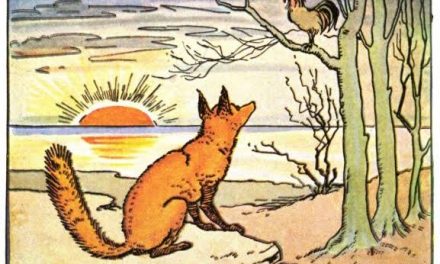







Recent Comments