10 Best Prototyping Tools For UI And UX Designers 2018
1. InVision
InVision is one of the most popular and great prototyping tools. With various advantages and disadvantages, this tool is definitely the best.
Advantages
• Very smooth and easily learned
• Helps you make real codes for your design and not only about design challenges that can occur.
• Teamwork support – Clients can give feedback about designs
• You can add an animated transition of your choice
• The best one: Its completely free
Disadvantages:
• No tools for drawing or typing so you have to use another tool with it like Sketch.
However, the tool named “InVision Studio” is a tool and results do look promising.
2. Sketch
We mentioned above about Sketch. Not only you can use this tool in collaboration with InVision, it is actually pretty great working alone. Some of the great features of this prototype tool are:
Advantages:
• Resembles Photoshop but relatively lighter and easier.
• Can work with low to high fidelity meaning it can be used to design simple layouts or complex interactions.
• Used to design websites, icons.
• Easy adaptability to sizes and layouts.
• Price: It cost $99 with no additional monthly fees.
Disadvantages:
• Only compatible with MacBook users
• Requires various plug-ins if you are looking for more than just a simple design
• Can’t stimulate interactions like hovering, clicks etc.
3. Axure RP
Axure RP is again unarguably one of the most operative prototype tools currently available. It is a great tool for professional designers and gives excellent results if a person knows how to use it
Advantages
• Complex but classy interactions with amazing animations
• Helps to create Master pages
• Customer journey maps
• Smooth User journey
Disadvantages
• Difficult to learn so it takes a lot of time
• Not mobile friendly. It lags on any other device than a desktop
• Conversion of image to bitmap leading to the blurring of pixels when resizing
It has a 30-day free trial then 29$/month is pro or 49/month if you register as a team.
4. Adobe XD
Now, who doesn’t know about Adobe Photoshop? Well, this company also launched Adobe Prototype called as Project Comet in March 2017 and although it’s new and still requires a lot of improvement, it is still a worthy tool for all designers.
Advantages:
• 2 tabs: One for Designing where you can add text and images while the other is Prototype to overlook your design and share it with others
• High fidelity prototypes can be made that means complex and more elaborate interactions
• New features: underline text, open prototype in full-screen
Disadvantages:
• Must have an Adobe ID
• Its new therefore chances of bugs so you have to keep saving your draft repeatedly
• Not compatible with smartphones but can be used on Mac and Windows
Adobe’s team is continuously working to improve this design and hopefully, we will see some remarkable improvement in the design soon.
5. Webflow
Webflow was introduced in 2013 and was significantly made for designers who were not fully aware of coding but had basic knowledge of HTML and CSS tags. Again, like all the other tools we discussed, it also has some good and bad points
Advantages:
• So many free templates that can be used for designing high fidelity prototype unlike other similar prototyping tools
• Integration of Google fonts
• Exportation of design code
• Stylish and more sophisticated layouts compared to other prototyping tools
Disadvantages:
• Good for simpler designs but not so much for complex ones
• Again, not mobile friendly. Can be used with windows and MacBook
This prototype is free for initial 2 projects and then you can pay $35/monthly for unlimited projects.
6. Proto.io
Proto.io is the best for designers who are looking for highly animated prototypes on their website. Files can be uploaded from DropBox or dragged manually.
Advantages:
• Works on websites as well as mobile phone
• Page-based, meaning multiple screens can be added in one time with the addition of transition between them.
• Wide-ranging library with customizable UI elements that help make any model really easy.
• Files can be uploaded from DropBox
Disadvantages:
• Animation can’t be previewed live
• Adding too many interactions or running them on your phone can make it slow
• Since all the animations are saved online on the web, canceling your accounts mean a loss of all the prototypes you made. However, this problem can be addressed.
There is a 15 day free trial on this prototype tool, and then you could buy it for $29 per month or $288 per year for 5 projects.
7. Origami
Understood by its name, Origami is designed by Facebook and it’s a plug-in for Quartz Composer. It has some cool features like other prototypes plus if you have an Apple Developer Account, this prototype is completely free.
Advantages:
• Mobile friendly
• Mobile prototypes can be easily previewed using Origami Live app on phone
• Active user community, providing people blogs, tutorials, and videos
• Sketch and Photoshop are included in its library
Disadvantages:
• Difficult to understand.
• Confusions on which patch to use
• Not updated from a long time. The last version was released in November 2011.
8. Framer
It is a code-based prototype that works with CoffeeScript or JavaScript and once you are familiar with that it could prove to be one of the best prototype for designers.
Advantages:
• Integrates with Sketch perfectly
• Easy to understand, once you get hold of the coding.
• Everything that can be done in the web browser like using live data, making several unlimited projects, can be done with this tool
• An interactive preview on the right side
Disadvantages:
• Coding for everything. Animations, designs, interaction.
• It’s not that difficult but you have to learn CoffeeScript or JavaScript
• It is only compatible for Mac users
They offer a free trial initially and then Pro: 15$ per month or you can get License for 159$ per year.
system
9. Balsamiq
Balsamiq is a very simple prototyping tool and is liked by designers who like to draw projects on a blackboard with a desktop like school times. This is also good for beginners who try to achieve a successful design.
Advantages:
• Built-in Quick Add function that allows a designer to drag and drop any drafts within minutes.
• Interactive prototypes can be add
• It can be used to make the desktop as well as mobile applications.
Disadvantages:
• No colors or advanced designs
• No vibrant and exciting interactions, therefore, can’t make aesthetically rich interacting prototypes.
It has free one month trial and then the price is divided depending on the number of people and the projects i.e. A single user can do two projects for $9 per month. Similarly, two or more people have to pay $49 per month for 20 projects.
10. Figma
The last one in our list is Figma which is relatively a new tool and resembles a lot like Sketch. It is a great tool for people who are not familiar with HTML or CSS. It is also pretty cheap than other prototyping tools we mentioned in our list. You can also make a prototype and present it on the same platform with this tool. Some of the things we liked and disliked about this tool are as follows:
Advantages:
• Collaborative Design: This is one of the most extraordinary features of this tool. Which means multiple people can sit together and work on a design together. It’s a great pluralistic approach and definitely aids in creating a great design.
• Smooth and efficient work is seen with this tool
• Automatic responsive designs that make sure to have a constant design patterns throughout the project.
• Free for 3 projects initially
Disadvantages:
• Newer tool so possibility of bugs
• Not mobile friendly. Works with Mac and Windows user
As already mentioned it is free for starting three projects but even after that it’s really cheap with just $12 every month for unlimited projects. That’s definitely a great deal.
References: https://premiumcoding.com/prototyping-tools-ui-ux-designers/



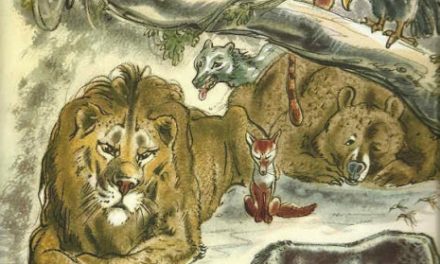

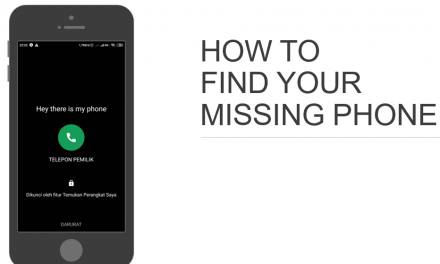





Recent Comments